Mining from Anime¶
I would like to introduce two methods to mine from anime here. You can find subtitles on Jimaku and Kitsunekko. If you want to know how to sync them, check out the resync section.
Anacreon mpv Script¶
This is the definitive and best method to mine from anime. Making use of mpv's scripting capabilities, the script (made by Anacreon from the DJT thread; check out his site here) captures the entire context in the form of a sentence, audio, and a screenshot, and automatically adds them to your Anki cards. It also works everywhere where you can stream video with mpv, for example on a Jellyfin media server with the jellyfin-mpv-shim.
Here is a video demonstration:
Requirements¶
- A mining deck set up with Yomitan (I recommend either using Lapis-modified or Lapis. Downloads in the 'Releases' section.)
- The mpv video player1.
mpv (get it here if you are on Windows) is a free video player with great scripting capabilities.
- The script itself. Download the
animecardsfolder from the repository. (Detailed instructions on GitHub.) - A texthooker page. I recommend texthooker-ui by Renji-XD. Download a local copy to access webhooks.2
- (RECOMMENDED) The mpv_websocket plugin, which sends subtitle text to the texthooker page.
- (NOT RECOMMENDED) If you want to use a clipboard inserter instead of a websocket, you need a clipboard inserter plugin.
- (Linux users only) Make sure you either have
xclip(Xorg) orwl-clipboard(Wayland) installed3.
Ensure Yomitan has access to file URLs otherwise Yomitan can't capture text from the text hooking page. If you're using the clipboard inserter (not recommended) you also need to allow it access to file URLs.
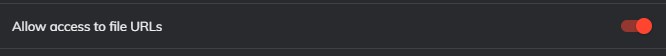
Installation¶
-
After installing mpv, move the script folder to the mpv script folder.
- On Windows usually at:
C:/Users/Username/AppData/Roaming/mpv/scripts/(If it doesn't exist create it.)You can reach the appdata folder by simply typing
%appdata%into the address bar or the search. - On Linux and Mac the path is
~/.config/mpv/scripts/.
- On Windows usually at:
-
Open the
script-opts/animecards.conffile in a text editor and adjust the values to fit your mining deck.- If you are using Lapis or Lapis-modified you can use the default values. Otherwise adjust FRONT_FIELD, SENTENCE_AUDIO_FIELD, SENTENCE_FIELD, IMAGE_FIELD to match your deck.
For MacOS users: Don't use webp. Brew installing the latest version of mpv is recommended.
Usage¶
-
Open the texthooker page. If you're using the clipboard inserter (NOT RECOMMENDED), activate the plugin and enable clipboard insertion in the texthooker settings.
-
Open your anime with mpv using Japanese subtitles. The websocket should connect automatically; otherwise, make sure it's connected.
The subtitles will appear on the html page and you can scan them with Yomitan.
-
When there is a word you want to mine, create a card with Yomitan.
- Select the entire sentence/section you want to have as context on your card and copy it.
- Go back into the mpv window and press
Ctrl + v
A notification should appear saying that the card got updated. The card should now be updated.
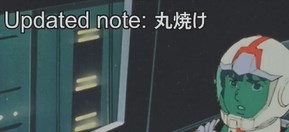
Troubleshooting¶
If something did not work try these things:
- Ensure the card fields are correctly set in the script.
- Ensure you are using a current version of mpv, Anki and AnkiConnect.
- Cards can't be updated while selected in the card browser. Exit the card browser and try again.
- Anki profile names with names or special symbols MAY cause issues. Try renaming your profile to something simple without spaces like 'User1'.
- If audio export does not work: ensure your build of mpv has
libmp3lameencoding support. You can confirm this with the commandmpv --oac=help. - If the script is lagging on Windows: This is a powershell issue ( see here). To solve this run the following in an admin powershell:
Set-Alias ngen (Join-Path ([Runtime.InteropServices.RuntimeEnvironment]::GetRuntimeDirectory()) ngen.exe)
ngen update
If nothing else works try running mpv from the command line to see if there are any errors and meaningful output. You can get support on the GitHub or in the Discord.
Video tutorial by Anacreon¶
Asbplayer¶
Mining with Asbplayer is a bit more manual and clunky than with the Anacreon script and it's reliant on web players so it supports less video formats. However, it's a good alternative if you are having trouble with the script or want to mine from Netflix and Youtube.
Asbplayer is a web video player that makes subtitles in video players scannable with Yomitan and allows you to capture audio and screenshots from the video to create media flashcards.
For detailed guides check out the community guides section on the Asbplayer Github.
-
For exporting audio you need an mpv build with
libmp3lameencoding support. This should be most builds and the script will warn you if it's not available. If that happens simply use another build of mpv. ↩ -
If you are using the websocket with texthooker-ui ensure you turn off
Preserve Whitespacein the texthooker-ui settings. Otherthise the script will not correctly register multi-line subtitles. ↩ -
Additionally
curlis required but it should be automatically installed on Windows, Mac and most Linux distributions. ↩